Installation
| Basics |
| Docs |
|
Components
Templates
Tools
|
| Demos |
|
|

Installation
CGI Framework components and tools are very simple to install. Simple to the point the whole process does not deserve an installation program. Everything you need to do is download and unzip a file and proceed with some clicks on the Delphi or Kylix environment.
Every release of CGI Framework cames on two flavors: Windows and Linux. For each flavor we have one package. The Windows package is a zip file and the Linux one is a tar gziped file. On both packages, after downloading and unzipping, you will have the following directory structure:
Directory "source" have (guess what) the source code for the CGI Framework components. On "staticgen" and "testtool" we have the two basic standalone tools provided in that version of CGI Framework. They are complete Delphi/Kylix projects, ready to compile. "templates" contains many sub-directories; every one holds (guess again) a template.
These templates are (in the current version), "capsules" to easier construction of pages with rectangular areas of content. The rects are formed by a set of 8 bitmaps. For a deep description of how these templates work and how to use them, read the package docs.
CGI Framework supplies 4 visual components and a handful of non-visual objects. The components are very simple and derives or uses other very simple CLX components, except TDBIbxTagInterpreter, who requires IBX components pre-installed. TDBIbxTagInterpreter enables the embedding of Interbase stored data in a HTML page without need to code. A default installation will fail if IBX components are not installed.
CGI Framework was build and tested with Delphi 6 Professional and Kylix 1 Desktop Professional but is likely to install on Delphi 5 and 7 and on Kylix 2 and 3 as well. Feedback on this subject is highly desired.
Installation on Windows
Create or select a directory to be the "installation root". Download and unzip the appropriate package on that directory.
Open the Delphi environment. Select "File" and "Open" from the main menu. Locate the directory you chose as "installation root" and enter sub-directory "source" there. Select CGIFramework.dkp file. Click on "Compile" and then "Install". Done.
Installation on Linux
Create or select a directory to be the "installation root". Download and unzip the appropriate package on that directory.
Open the Kylix environment. Select "File" and "Open" from the main menu. Locate the directory you chose as "installation root" and enter sub-directory "source" there. Select CGIFramework.dkp file. Click on "Compile" and then "Install". Done.
New on Linux? Don't knot how to unzip? Simple! Open a terminal window, select the install directory and type "tar -zxvf CGIFramework.tar.gz". Don't type the quotes.
Using Kylix 1 Desktop Professional? Does not have IBX components already installed? Download them from CodeCentral and install, before installing CGI Framework.
IBX "free" installation
One of the bests things you can do with CGI Framework components is generate dynamic pages with information from a Interbase database. It can even be done without code writing. All the magic is performed inside a component named TDBIbxTagInterpreter. That component depends on IBX to work properly. That is the reason IBX components must be installed before installing CGI Framework.
You can, however, install CGI Framework partially, striping out the TDBIbxTagInterpreter component. To accomplish this you must perform a "raw" component install. Proceed as follows:
- Open "Component" and then "Install Component" from the main menu.
- Click on "Browse", point to the "source" directory, select "PageBuilder.pas" and "PBTools.pas".
- Click on "Open" and then "Ok". The new components will be added to the "User package".
- Now simply compile and install the package.
CGI Framework installed
After installing CGI Framework you will have a new tab on the component palette:
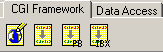
Site contents may be reproduced in all or in part since you provide a clear statement citing that site as your source.
That site was built and tested with Mozilla. If some components looks misalligned or not properly rendered, it may be your browser fault. In that case, please, consider an upgrade.